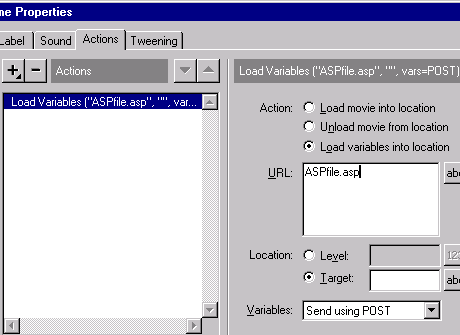HelpSection for Flash 'n' ASP
Variable
A variable is a named storage location to contain data that
can be manipulated or changed inside a program.
- Can be up to 255 characters long.
- Must begin with a letter.
- Can include letters, numbers, or underscore characters (_).
- Can't include punctuation characters or spaces.
- Can't be a keyword.
A Keyword is a word that is used as part of a language. For example this commonly includes predefined statements (such as If , Then and Loop), functions (such as Sum and Abs), and operators (such as Or and And).
Action Tab in Flash 4
The action tab is viewed when a frame or button instance is double clicked, as one of the property tabs. The action tab in Flash is used to bring about any change in the movie (for example moving to another frame if a condition is fulfilled else doing something else) through programming by utilizing inbuilt commands. Such programming is called 'Action Scripting'. There are a lot of useful inbuilt commands in Flash that help in making Flash a fantastic visual media tool. Below is shown a screenshot of the action tab and the 'Load/Unload movie' command.
Using the Action tab to write a command to load variables from a remote file