Free Dreamweaver Basics Tutorials
Dreamweaver Basics Tutorials
Check out our collection of top-quality free dreamweaver tutorials covering Dreamweaver Basics.
Dreamweaver Template

In this dreamweaver tutorial learn all about dreamweaver templates, how to create a dreamweaver template for your website.
Web Publishing

Learn how to publish your site in Dreamweaver. To set up your local and remote sites in Dreamweaver, create a Dreamweaver site definition.
Server Side Includes

Server Side Includes has files that have some commonly used code that can be reused by many pages in your site.
CSS Styles Tutorial
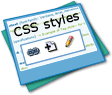
Learn how to use CSS Styles to format text in your web site. Tutorials include creating text rollovers, removing the underlines in links and customizing form objects.
Cool Text Effects
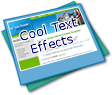
This tutorial teaches how to create cool text effects using CSS styles in Dreamweaver
Links without Underline
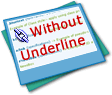
Link without underline tutorial teaches you how simple it is to create links with no underline.
Designing for All Resolutions

This tutorial teaches you how to design a website that utilizes the available browser space efficiently and looks good for all screen resolutions.
Cool Bullet Tips
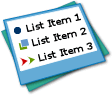
In this tutorial learn how to create bullets in HTML and/or CSS with Dreamweaver. Using the Type attribute in the <ul> or <ol> tags to give shapes and Roman Numerals to ordered lists.
Image Maps Tutorial
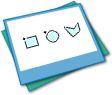
Learn how to create image maps in Dreamweaver. Image Maps tutorial is basically used for placing multiple links on a single image.
Dreamweaver Tips
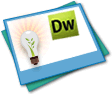
Handy tips that will allow you more flexibility and creativity while designing sites in Dreamweaver. We have come across some very useful tips that will surely benefit all Dreamweaver users.
Software Required
Adobe Dreamweaver (Macromedia Dreamweaver prior to version 8).
Compatible Versions of Dreamweaver for this Tutorial
 Dreamweaver 4-8
Dreamweaver 4-8 |
Dreamweaver CS3 |
Dreamweaver CS4/CS5/CS6
Note: The instructions in this tutorial are same across all Dreamweaver versions listed above; Screenshot images (if any) may differ.
Recommended Version: Dreamweaver CS6
Please like, +1, link to and share this SmartWebby resource if you found it helpful. Thanks!
 Free CSS web design guide to create your own website using Adobe software. Dreamweaver CS4 & Fireworks CS4 users please read Website Design with Adobe Dreamweaver CS4 and Adobe Fireworks CS4.
Free CSS web design guide to create your own website using Adobe software. Dreamweaver CS4 & Fireworks CS4 users please read Website Design with Adobe Dreamweaver CS4 and Adobe Fireworks CS4.
 DIY Website Design: Save your valuable time and money by choosing our Professional Dreamweaver Templates. Check out our popular Dreamweaver Business Templates, Dreamweaver CSS Templates and Free Dreamweaver Templates.
DIY Website Design: Save your valuable time and money by choosing our Professional Dreamweaver Templates. Check out our popular Dreamweaver Business Templates, Dreamweaver CSS Templates and Free Dreamweaver Templates.