Adobe Flash Tutorials
We hope the following free Flash Animation Tutorials and Flash Actionscript Tutorials will help you, especially if you are a Flash beginner.
Flash Animation Tutorials
Check out our free Adobe Flash animation tutorials listed below.
Flash Symbols
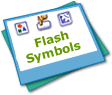 In this tutorial you'll learn the basic concepts of Flash symbols, symbol types, creating and using them. Read about basics of Flash graphics, Flash buttons and Flash movieclips.
In this tutorial you'll learn the basic concepts of Flash symbols, symbol types, creating and using them. Read about basics of Flash graphics, Flash buttons and Flash movieclips.
Advanced Flash Buttons
 This Flash tutorial teaches how to convert a simple button into cool button effects using movieclips, sound and actionscript.
Teaches the first type: Flash Movieclip Button.
This Flash tutorial teaches how to convert a simple button into cool button effects using movieclips, sound and actionscript.
Teaches the first type: Flash Movieclip Button.
Flash Actionscript Tutorials
Check out our free Adobe Flash actionscript tutorials listed below.
Flash 'n' ASP Unleashed
This tutorial series will help a beginner understand how Flash works with a database as its backend for storing and retriving records.
Flash and ASP Guide
 This tutorial covers the usage of ASP and Flash to bring about Dynamic data display and manipulation i.e. interactivity into Flash, Data transfer to the database from the user via the Flash interface, Validation of fields in Flash forms using JavaScript and VB Script, Setting of cookies on the client browser if desired and Handling Flash & ASP files to make the application scalable and optimized for the web.
This tutorial covers the usage of ASP and Flash to bring about Dynamic data display and manipulation i.e. interactivity into Flash, Data transfer to the database from the user via the Flash interface, Validation of fields in Flash forms using JavaScript and VB Script, Setting of cookies on the client browser if desired and Handling Flash & ASP files to make the application scalable and optimized for the web.
- Flash and ASP Introduction
- Basics of Flash and ASP
- Preparing the Stage
- Sending Data from your Flash form to the database
- Getting Data from the database into your Flash form
- Flash preloader that waits for the data to load
- Validation of fields in Flash forms using JScript and VBScript
Software Required
Compatible Versions of Flash for this Tutorial
Flash CS5 Professional | Flash CS4 Professional
Note: For uses of lower versions of Flash some visual interface images would differ.
Recommended Version: Adobe Flash CS5 Professional